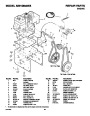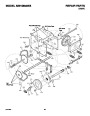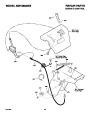ENGLISH
How To Adjust The Height Of The Skids
3. The control cable is correctly adjusted if the
center of the “Z” fitting (1) is aligned (4)
with the hole in the drive lever (2) and there
in no droop in the cable.
How To Adjust The Auger Drive Belt
(Figure 2)
If the snow thrower will not discharge snow,
check the adjustment of the auger drive cable.
See “How To Check And Adjust The Cables” in
the Maintenance section. If the adjustment is
correct, then check the condition of the auger
drive belt. If the auger drive belt is damaged,
replace the auger drive belt. See “How To Re-
place The Belts” in the Maintenance section. If
the auger drive belt is loose, adjust as follows.
This snow thrower is equipped with two height
adjustable skids (7). These skids elevate the
front of the snow thrower. For normal hard sur-
faces, such as a paved driveway or walk, adjust
the skids as follows.
How To Adjust The Auger Drive Cable
1.
Remove the gas from the gas tank. Stand
the snow thrower up on the front end of the
auger housing.
1.
2.
Put the snow thrower on a level surface.
Make sure both tires are equally inflated.
The correct air pressure is 14 PSI (1 BAR) to
WARNING: Drain the gasoline out-
doors, away from fire or flame.
1. Disconnect the spark plug wire.
17
PSI (1.25 BAR). Do not exceed the maxi-
2.
(Figure 18) Remove screw (2) from belt
cover (1). Remove the belt cover (1).
mum amount of air pressure shown on the
side of the tire.
2.
3.
(Figure 16) Disconnect the “Z” fitting (1)
from the drive lever (2).
(Figure 17) Pull the spring cover up to ex-
pose the spring (5). Push the cable (6)
through the spring (5) to expose the square
end (7) on the cable (6).
3.
(Figure 19) Loosen the nut (2) on the idler
pulley (3) Move the idler pulley (3) 1/8 inch
toward the auger drive belt (4).
3.
4.
Put the extra shear bolts (found in the parts
bag) under each end of the scraper bar (15)
next to the adjustable skids (7).
Loosen the mounting nuts (16) that hold the
adjustable skids (7). To bring the front of the
snow thrower down, raise each adjustable
skids (7) . Tighten the mounting nuts (16).
4.
Tighten the nut (2).
5. (Figure 21) Depress the auger drive lever.
Check the tension on the auger drive belt
(4). In correct adjustment, the auger drive
belt (4) will deflect 1/2 inch (5) with moder-
ate pressure. If the adjustment is not correct,
repeat the adjustment.
4.
Hold the square end (7) with pliers and ad-
just the locknut (8) in or out until the excess
slack is removed.
NOTE: For rocky or uneven surfaces, raise
the front of the snow thrower by moving the
adjustable skids (7) down.
5.
6.
Pull the cable (6) back through the spring
(5).
(Figure 16) Connect the “Z” fitting (1) to the
drive lever (2).
6.
(Figure 18) Install the belt cover (1). Tighten
screw (2).
WARNING: Be certain to maintain
proper ground clearance for the
area to be cleared. Objects such
as gravel, rocks or other debris, if struck
by the impeller, can be thrown with suffi-
cient force to cause personal injury, prop-
erty damage or damage to the snow throw-
er.
7.
Check the adjustment of the auger drive
cable. See “How To Check And Adjust The
Cables” in the Maintenance section.
NOTE: When the auger drive belt is adjusted
or replaced, check and adjust the cable.
8.
Attach the spark plug wire.
How To Adjust The Traction Drive Cable
Traction Drive Belt
1.
Remove the gas from the gas tank. Stand
the snow thrower up on the front end of the
auger housing.
The traction drive belt has constant spring pres-
sure and does not require an adjustment. If the
traction drive belt is slipping, replace the belt.
See “How To Replace The Belts” in the Mainte-
nance section.
How To Adjust
The Scraper Bar (Figure 2)
After considerable use, the scraper bar (15) will
become worn. The scraper bar (15), in con-
junction with the skids, must be adjusted to allow
WARNING: Drain the gasoline out-
doors, away from fire or flame.
2. (Figure 22) Loosen the bolts (3) on each
side of the bottom panel (2).
3. Remove the bottom panel (2).
How To Replace The Belts
1/8
(15)
inch clearance between the scraper bar
and the sidewalk or area to be cleared.
The drive belts are of special construction and
must be replaced with original factory replace-
ment belts available from your nearest autho-
rized service center.
4.
(Figure 16) Disconnect the “Z” fitting (1)
from the traction drive lever (2).
1.
2.
Put the snow thrower on a level surface.
Make sure both tires are equally inflated.
The correct air pressure is 14 PSI (1 BAR) to
5.
(Figure 27) Slide the cable boot (3) off the
cable adjustment bracket (4).
17
PSI (1.25 BAR). Do not exceed the maxi-
Some steps require the assistance of a second
person.
mum amount of air pressure shown on the
side of the tire.
6. Push the bottom of the traction control
cable (5) through the cable adjustment
bracket (4) until the “Z” hook (6) can be re-
moved.
7. Remove the “Z” hook (6) from the cable
adjustment bracket (4). Move the “Z” hook
3.
4.
5.
6.
Loosen the carriage bolts and nuts that hold
the scraper bar (15) to the auger housing
How To Remove the Auger Drive Belt
If the auger drive belt is damaged, the snow
thrower will not discharge snow. Replace the
damaged belt as follows.
(4).
Adjust the scraper bar (15) to allow 1/8 inch
clearance between the scraper bar (15) and
the sidewalk or area to be cleared.
Tighten the carriage bolts and nuts. Make
sure that the scraper bar (15) is parallel with
the sidewalk or area to be cleared.
To extended the life of the scraper bar (15),
remove and reverse the mounting of the
scraper bar (15).
(6)
down to the next adjustment hole.
1.
Disconnect the spark plug wire.
8. Pull the traction control cable (5) up
through the cable adjustment bracket (4).
9. Put the cable boot (3) over the cable ad-
justment bracket (4).
10.(Figure 16) Install the “Z” fitting (1) to the
2. (Figure 22) Loosen the bolts (3) on each
side of the bottom panel (2).
3. Remove the bottom panel (2).
4. (Figure 18) Remove screw (2) from belt
cover (1). Remove the belt cover (1).
5. (Figure 19) Loosen the belt guide (9). Pull
the belt guide (9) away from the auger
drive pulley (10).
traction drive lever (2).
11. (Figure 15) To check the adjustment, de-
press the drive lever and check the length
“A” of the drive spring (7). In correct adjust-
ment, the length “A” of the drive spring (7)
is as follows:
minimum 3 inches (76 mm.)
maximum 3-3/8 inches (85 mm.).
How To Check And Adjust The Cables
6. Pull the idler pulley (3) away from the auger
drive belt (4) and slip the auger drive belt
(4) off of the idler pulley (3).
The traction drive cable and the auger drive
cable are adjusted at the factory. During normal
use, a cable can become stretched and must be
checked and adjusted as follows.
7.
Remove the auger drive belt (4) from the
engine pulley (11). To remove the auger
drive belt (4), the engine pulley (11) may
have to be partially rotated.
12.
13.
(Figure 22) Install the bottom panel (2).
Tighten the bolts (3) on each side of the bot-
tom panel (2).
How To Check The Cables (Figure 16)
8.
(Figure 20) Remove the top four bolts (21)
that hold together the auger housing (22)
and the motor box (23). Loosen the bottom
two bolts (24). The auger housing (22) and
the motor box (23) can now be split apart for
removal of the belt.
1.
2.
To check for correct adjustment, disconnect
the “Z” fitting (1) from the drive lever (2).
Move the drive lever (2) forward until the
drive lever (2) is contacting the plastic
bumper (3).
How To Adjust The Belts
The belts will stretch during normal use. If you
need to adjust the belts due to wear or stretch,
proceed as follows.
F-041030L
17
| Categories | Murray Snow Blower Manuals, Snow Blower Manuals |
|---|---|
| Tags | Murray 629108x84B |
| Download File |
|
| Document File Type | |
| Copyright | Attribution Non-commercial |
(0 votes, average: 0 out of 5)