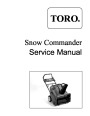MAINTENANCE
1.
Remove the two mounting screws that secure the
control panel to the housing (Fig. 18).
6.
Examine the spark plug and replace it if it is
cracked, fouled, or dirty.
Important Do not sandblast, scrape, or clean the
spark plug. Dirt may fall into the cylinder and cause
engine damage.
7.
Set the spark plug gap (Figure 90) between the
electrodes to 0.030 in. (0.76mm).
Figure 88
m-5061
Figure 90
m-3215
(A) Control Panel
(B) Mounting Screws (2)
8.
Install the spark plug and torque it to 15 ft-lb
(20.4 N·m). If you do not have a torque wrench,
tighten the plug firmly.
2.
3.
Remove the ignition key and lift off the panel,
allowing it to hang on the recoil rope.
Lift up the shroud and disconnect the wire from
the spark plug (Figure 89).
9.
Connect the wire to the spark plug.
Install the control panel.
10.
Replacing the Drive Belt
Inspect the drive belt before each season, and replace
it if it is worn or damaged.
1.
Stop the engine and wait for all moving parts to
stop.
2.
3.
Remove the key from the switch.
Disconnect the wire from the spark plug. Refer to
steps 1 through 3 of "Replacing the Spark Plug"
on page 7 - 6.
Figure 89
m-5062
(A) Shroud
(B) Spark Plug Wire
4.
5.
Clean any debris from around the base of the
spark plug.
Remove the spark plug (Figure 89).
Snow Commander Service Manual
7 - 7
| Categories | Snow Blower Manuals, Toro Snow Blower |
|---|---|
| Tags | Toro Snow Commander |
| Model Year | 2005 |
| Download File |
|
| Language | English |
| Product Brand | Toro. Customer Service Representatives are available by phone:
Monday - Friday 7:30 a.m. to 9:00 p.m. (CDT) - Saturday 8:00 a.m. to 8:00 p.m. (CDT) - Sunday 10:00 a.m. to 8:00 p.m. (CDT)
Canada 1-888-225-4886 USA 1-888-384-9939, Snow Blower |
| Document File Type | |
| Publisher | toro.com |
| Wikipedia's Page | Toro Company |
| Copyright | Attribution Non-commercial |
(0 votes, average: 0 out of 5)