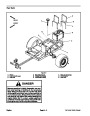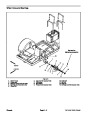Control Module
The control module is a solid state electrical device that
receives signal inputs from the remote transmitter and
uses those inputs to control machine electrical opera-
tion. The control module is attached to the frame next to
the battery (Fig. 18).
Because of the solid state circuitry built into the control
module,thereisnoreliablemethodtotestit.Themodule
may be damaged if an attempt is made to test it with an
electrical test device, such as a digital multimeter.
IMPORTANT: Before performing any welding on the
machine, disconnect the negative battery cable
from the battery to prevent damage to the electrical
system.
Inputs from the engine mounted ignition switch and the
remote transmitter are monitored by the controlmodule.
Output to the magneto relay, fuel relay, power relay, en-
gine starter motor solenoid, engine throttle control mod-
ule and nozzle rotation motor are controlled based on
the inputs received by the control module.
1
To start blower operation, rotation of the ignition switch
to the START position is used to turn on or “wake up” the
control module. The control module Time Out and Pow-
er LED’s should both be illuminated during blower op-
eration (Fig. 19).
When a remote transmitter button is pressed, the corre-
sponding control module LED should illuminate and the
control module RF activity LED should flicker (Fig. 19).
NOTE: Because of the normal RF activity in the envi-
ronment, the control module RF activity LED may flicker
or be illuminated at any time during machine operation.
Machine operation will only be controlled by the remote
transmitter that is recognized by the control module.
2
Figure 18
1.
Remote transmitter
2. Control module
NOTE: When the engine stop button on the remote
transmitter is pressed, there will be a one (1) second
delay before the control module engine stop LED illumi-
nates. Also, the control module engine stop LED will re-
main illuminated and no other remote transmitter
operations can be performed for approximately five (5)
seconds.
Model: 44538
Tested to Compl
y
1
2
With FCC Standar
FOR HOME OR OFFICE US E
ds
N 1 6 2 5
Canada
3575APFB1
Made in U.S .A.
The control module includes a timer to allow machine
operation for 30 minutes after the last control input (e.g.
key switch turned off or remote transmitter button
pressed). If no inputs are provided to the control module
during this time period, the control module will shut off
all machine electrical power including turning off the en-
gine, ifrunning. When the engine is turned offwitheither
the key switch or the remote transmitter, the control
module Time Out and Power LED’s will both be illumi-
nated for this 30 minute time period.
3
4
5
6
7
8
9
The control module does not connect to an external
computer or hand held device, can not be re--pro-
grammed and does not record any fault data. The ma-
chine wire harness does include a communication port
with loopback connector that should remain connected.
Figure 19
1.
2.
3.
4.
5.
Speed increase LED
6.
Engine start LED
Time out LED
Power LED
Speed decrease LED
RH nozzle rotate LED
LH nozzle rotate LED
Engine stop LED
7.
8.
9.
RF activity LED
Electrical System
Page 4 -- 16
ProForce Debris Blower
| Categories | Lawn Mower Manual, Sprinkler and Irrigation Manuals, Toro Sprinkler and Irrigation Manuals |
|---|---|
| Download File |
|
| Document Type | Catalog |
| Language | English |
| Product Brand | Toro. Customer Service Representatives are available by phone:
Monday - Friday 7:30 a.m. to 9:00 p.m. (CDT) - Saturday 8:00 a.m. to 8:00 p.m. (CDT) - Sunday 10:00 a.m. to 8:00 p.m. (CDT)
Canada 1-888-225-4886 USA 1-888-384-9939, Lawn Mower |
| Document File Type | |
| Publisher | toro.com |
| Wikipedia's Page | Toro Company |
| Copyright | Attribution Non-commercial |
(0 votes, average: 0 out of 5)