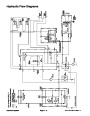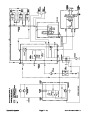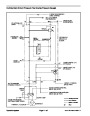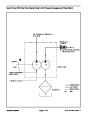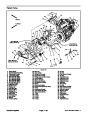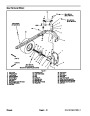Neutral Switch
The neutral switch is a proximity type, normally open
reed switch that closes when the traction pedal is in the
neutral position. The neutral switch is located under the
floor support plate (Fig. 15).
5. Reconnect switch after testing.
Switch adjustment: neutral switch should be
installed so that the pin on the traction pedal (neutral
position) is centered with the switch when the pedal is
in the neutral position.
6.
The Standard Control Module monitors the operation of
the neutral switch. If the ignition switch is in the ON posi-
tion and the traction pedal is in the neutral position, the
Module Neutral input LED should be illuminated.
Testing
2
1
1.
Make sure ignition switch is in the OFF position. Dis-
connect electrical connector from the neutral switch.
2.
multimeter (ohms setting) across the connector termi-
nals.
Check the continuity of the switch by connecting a
3.
should be continuity between the two switch leads.
With the traction pedal in the neutral position, there
3
Figure 15
3. Switch bracket
4.
ter should show no continuity as the pedal is moved in
either the forward or reverse direction.
Slowlydepressthetractionpedal.Thecontinuitytes-
1.
2.
Neutral switch
Floor support plate
Seat Switch
The seat switch is normally open and closes when the
operator is on the seat. If the traction system or PTO
switch is engaged when the operator raises out of the
seat, the engine will stop. The seat switch (Fig. 16) and
its electrical connector are located directly under the
seat.
5. Press directly onto the seat switch through the seat
cushion. There should be continuity as the seat cushion
approaches the bottom of its travel.
6.
Reconnect seat switch connector. Reinstall seat as-
sembly.
The Standard Control Module monitors the operation of
the seat switch.Iftheignition switchis inthe ONposition
and the seat is occupied, the Module in seat input LED
should be illuminated.
2
Testing
1.
move seat (see Operator Seat in Service and Repairs
section of Chapter 6 -- Chassis).
Make sure ignition switch is in the OFF position. Re-
1
2.
Disconnect electrical connector from the switch.
3.
Check the continuity of the switch by connecting a
Figure 16
multimeter (ohms setting) across the connector termi-
nals.
1.
Seat switch
2.
Electrical connector
4.
continuity between the seat switch terminals.
With no pressure on the seat, there should be no
Electrical System
Page 5 -- 14
Groundsmaster 3505--D
| Categories | Lawn Mower Manual, Sprinkler and Irrigation Manuals, Toro Sprinkler and Irrigation Manuals |
|---|---|
| Tags | Toro Groundsmaster 3505 D |
| Download File |
|
| Document Type | Service Manual |
| Language | English |
| Product Brand | Toro. Customer Service Representatives are available by phone:
Monday - Friday 7:30 a.m. to 9:00 p.m. (CDT) - Saturday 8:00 a.m. to 8:00 p.m. (CDT) - Sunday 10:00 a.m. to 8:00 p.m. (CDT)
Canada 1-888-225-4886 USA 1-888-384-9939, Lawn Mower |
| Document File Type | |
| Publisher | toro.com |
| Wikipedia's Page | Toro Company |
| Copyright | Attribution Non-commercial |
(0 votes, average: 0 out of 5)