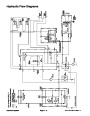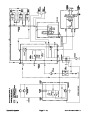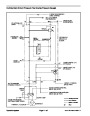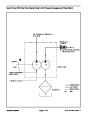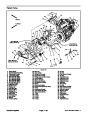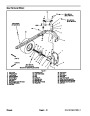Glow Controller
The controller is located under the right, lower corner of
the instrument panel.
5. Ifany ofthe conditions in Step 3are notmet or power
to terminal 1 exists and any of the other conditions in
Step 4 are not met:
NOTE: Refer to Chapter 8 -- Electrical Diagrams when
troubleshooting the glow controller.
A. Verify continuity ofthe circuitry from the battery to
the glow relay and glow plugs (see Chapter 8 -- Elec-
trical Diagrams).
Controller Operation
1.
tion, the controller energizes the glow plugs and lights
up the glow lamp for 10 seconds.
When the ignition switch is placed in the RUN posi-
B. Verify continuity ofthe circuitry from the battery to
ignition switch,glowcontroller,glowlamp,glowrelay
and ground (see Chapter 8 -- Electrical Diagrams).
2.
tion, the glow plugs will energize while the switch is held
When the ignition switch is held in the START posi-
C. Replace parts as necessary.
in START and the glow lamp will not light.
6. Connect electrical connector to the fuel stop sole-
noid.
3.
When the ignition switch is released from START to
RUN,theglowplugs willde--energizeandtheglowlamp
will remain off.
2
Controller Checks
3
2
1
6
5
4
1.
Make sure there is power from the battery.
2.
noid to prevent the engine from starting.
Disconnect electrical connector to the fuel stop sole-
3.
Place ignition switch in the RUN position. Verify the
following while in the RUN position:
A. Glow indicator lamp is on.
B. Glow relay is energized.
1
3
C. Glow plugs are energized.
Figure 27
D. Glow indicator lamp goes out and glow plugs de--
energize after 10 seconds.
1.
2.
Glow controller end view
3. Side view
Top view
4.
the following while in the START position:
Place ignition switch in the START position. Verify
A. Glow indicator lamp is out.
B. Glow relay is energized.
C. Glow plugs are energized.
D. Power exists at terminal 1 of the glow controller.
NOTE: Ifthereisnopowertoterminal1oftheglowcon-
troller, verify continuity of the circuitry from the ignition
switch to the controller and perform Step 4 again (see
Chapter 8 -- Electrical Diagrams).
Electrical System
Page 5 -- 20
Groundsmaster 3505--D
| Categories | Lawn Mower Manual, Sprinkler and Irrigation Manuals, Toro Sprinkler and Irrigation Manuals |
|---|---|
| Tags | Toro Groundsmaster 3505 D |
| Download File |
|
| Document Type | Service Manual |
| Language | English |
| Product Brand | Toro. Customer Service Representatives are available by phone:
Monday - Friday 7:30 a.m. to 9:00 p.m. (CDT) - Saturday 8:00 a.m. to 8:00 p.m. (CDT) - Sunday 10:00 a.m. to 8:00 p.m. (CDT)
Canada 1-888-225-4886 USA 1-888-384-9939, Lawn Mower |
| Document File Type | |
| Publisher | toro.com |
| Wikipedia's Page | Toro Company |
| Copyright | Attribution Non-commercial |
(0 votes, average: 0 out of 5)