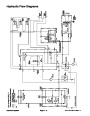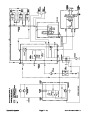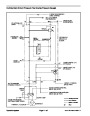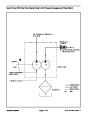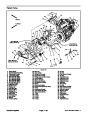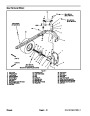Standard Control Module
The Groundsmaster 3505--D is equipped with a Stan-
dard Control Module to monitor and control electrical
components required for safe operation. This Module is
attached to the back of the instrument panel (Fig. 28).
Control Module Outputs (Fig. 29)
The Start output LED should be illuminated when the
ignition key switch is intheSTARTposition with thetrac-
tion pedal in neutral, the PTO switch off and either the
seat occupied or parking brake engaged.
Inputsfromtheignition,neutral,parkingbrake,PTOand
high temperature switches are monitored by the Mod-
ule. Current output to the electric starter motor, fuel
pump, engine run solenoid and PTO (deck drive sole-
noid) are controlled based on the inputs received by the
Module.
The Run output LED should be illuminated when the
ignition key switch is in the ON position and inputs from
theneutral,parking brake,PTO,seatandovertempera-
ture switches indicate safe engine operation (e.g. seat
occupied and parking brake disengaged when traction
pedal is depressed).
The Standard Control Module does not connect to an
external computer or hand held device, can not be re--
programmed anddoesnotrecordintermittent faultdata.
The PTO output LED should be illuminated when the
ignition key switch is in the ON position and the PTO
switch is pulled out. Note: If Module Over Temperature
Warning input LED is illuminated, PTO output LED will
not be illuminated and PTO will not be engaged regard-
less of PTO switch position.
The Standard Control Module can be used to check op-
eration of machine switches by monitoring the LED of
themodule.IfaModuleLEDdoesnotilluminate(e.g.the
in seat input LED does not illuminate with the seat occu-
pied and the ignition switch in the run position), testing
of the switch and circuit wiring would be required.
Refer to the Traction Unit Operator’s Manual for addi-
tional Standard Control Module information.
1
Control Module Inputs (Fig. 29)
The Power input LED should be illuminated when the
ignition key switch is in the RUN or START position.
TheStartinputLEDshouldbeilluminatedwhentheigni-
tion key switch is in the START position.
Figure 28
The Neutral input LED should be illuminated when the
traction pedal is in the neutral position.
1.
Standard Control Module
The Parking Brake Off input LED should be illuminated
when the parking brake is not engaged.
6
7
1
The PTO Switch input LED should be illuminated when
the PTO switch is engaged.
2
3
4
5
8
The In Seat input LED should be illuminated when the
operator is sitting in the seat.
9
The Over Temperature Shutdown input LED should be
illuminatedwhenexcessiveenginecoolanttemperature
causes the high temperature shutdown switch to close.
10
11
The Backlap input LED is not used on the Groundsmas-
ter 3505--D.
Figure 29
1.
2.
3.
4.
5.
Power input LED
Start input LED
Engine run output LED
Start output LED
PTO output LED
6.
7.
8.
9.
Neutral input LED
Park brake off input LED
PTO switch input LED
In seat input LED
10. High temp input LED
11.
Backlap input (not used)
Groundsmaster 3505--D
Page 5 -- 21
Electrical System
| Categories | Lawn Mower Manual, Sprinkler and Irrigation Manuals, Toro Sprinkler and Irrigation Manuals |
|---|---|
| Tags | Toro Groundsmaster 3505 D |
| Download File |
|
| Document Type | Service Manual |
| Language | English |
| Product Brand | Toro. Customer Service Representatives are available by phone:
Monday - Friday 7:30 a.m. to 9:00 p.m. (CDT) - Saturday 8:00 a.m. to 8:00 p.m. (CDT) - Sunday 10:00 a.m. to 8:00 p.m. (CDT)
Canada 1-888-225-4886 USA 1-888-384-9939, Lawn Mower |
| Document File Type | |
| Publisher | toro.com |
| Wikipedia's Page | Toro Company |
| Copyright | Attribution Non-commercial |
(0 votes, average: 0 out of 5)