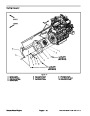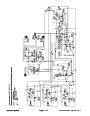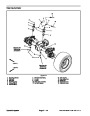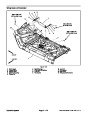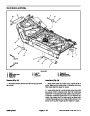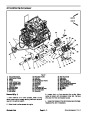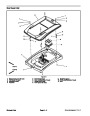Troubleshooting
For effective troubleshooting and repairs, there must be
a good understanding of the electrical circuits and com-
ponents used on this machine (see electrical schematic
in Chapter 10 -- Foldout Drawings).
CAUTION
Remove all jewelry, especially rings and
watches, before doing any electrical trouble-
shooting or testing. Disconnect the battery
cables unless the test requires battery voltage.
If the machine has any interlock switches by--passed,
connect the switches for proper troubleshooting and
safety.
NOTE: Use the Diagnostic Display (see Special Tools
in this chapter) to test Toro Electronic Controller inputs
and outputs when troubleshooting an electrical problem
on your Groundsmaster.
Diagnostic Display
Groundsmaster 4100--D and 4110--D machines are
equipped with two (2) Toro Electronic Controllers (TEC)
which control machine electrical functions. The control-
lers monitor various input switches (e.g. ignition switch,
seat switch, traction neutral switch) and energize out-
putstoactuatesolenoidsorrelaysfortherequestedma-
chine function.
Verify Diagnostic Display Input Functions
1.
deck, stop the engine and apply the parking brake.
Park machine on a level surface, lower the cutting
2.
Remove the controller cover to allow access to wire
harness loopback connector (Fig. 8). Locate wire har-
ness communication port and loopback connector.
Carefully unplug loopback connector from harness con-
nector.
For the TEC to control the machine as desired, each of
the inputs (switches and sensors) and outputs (sole-
noids and relays) must be connected and functioning
properly.
3.
Connect the Diagnostic Display connector to the
wire harness connector. Make sure correct overlay de-
cal is positioned on the Diagnostic Display (Figs. 9 and
10).
The Diagnostic Display (see Special Tools in this chap-
ter)isatooltohelpthetechnicianverifycorrectelectrical
functions of the machine.
2
IMPORTANT: The Diagnostic Display must not be
left connected to the machine. It is not designed to
withstand the environment of the machine’s every
dayuse.WhenuseoftheDiagnosticDisplayiscom-
pleted, disconnect it from the machine and recon-
nect loopback connector to harness connector.The
machine will not operate without the loopback con-
nector installed on the harness. Store the Diagnos-
tic Display in a dry, secure, indoor location and not
on machine.
RIGHT
3
1
FRONT
4
5
6
CAUTION
The interlock switches are for the protection of
the operator and bystanders and also to ensure
correct operation of the machine. Do not bypass
or disconnect switches. Check the operation of
the interlock switches daily for proper operation.
Replace any malfunctioning switches before op-
erating the machine.
Figure 8
1.
2.
3.
Controller cover
Screw (2 used)
Flat washer (2 used)
4.
5.
6.
U--nut (2 used)
TEC--5001
TEC--5002
Electrical System
Page 5 -- 6
Groundsmaster 4100--D/4110--D
| Categories | Lawn Mower Manual, Sprinkler and Irrigation Manuals, Toro Sprinkler and Irrigation Manuals |
|---|---|
| Tags | Toro Groundsmaster 10177SL, Toro Groundsmaster 30447, Toro Groundsmaster 30449, Toro Groundsmaster 4100, Toro Groundsmaster 4110 D |
| Download File |
|
| Document Type | Service Manual |
| Language | English |
| Product Brand | Toro. Customer Service Representatives are available by phone:
Monday - Friday 7:30 a.m. to 9:00 p.m. (CDT) - Saturday 8:00 a.m. to 8:00 p.m. (CDT) - Sunday 10:00 a.m. to 8:00 p.m. (CDT)
Canada 1-888-225-4886 USA 1-888-384-9939, Lawn Mower |
| Document File Type | |
| Publisher | toro.com |
| Wikipedia's Page | Toro Company |
| Copyright | Attribution Non-commercial |
(0 votes, average: 0 out of 5)