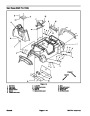Parking Brake Cables
Removal
1.
9).
Loosen set screw on parking brake lever knob (Fig.
Turn knob on parking brake lever counterclockwise
2
fully to loosen cable adjustment.
2.
Raise seat to allow access to cable connection at
parking brake lever.
3.
cure brake equalizer to parking brake lever (Fig. 10).
Remove cotter pin, flat washer, and clevis pin that se-
1
4.
Remove retaining rings that secure brake cables to
frame. Remove cable ends from equalizer plate (Fig.
10).
Figure 9
5.
Jack up and support rear of machine (see Jacking In-
structions in Operator’s Manual). Remove both rear
wheels and brake drums (see Rear Wheels and
Brakes).
1.
Parking brake lever
2.
Set screw
1
2
3
6.
Remove cable clip that holds each brake cable into
4
brake backing plate. Remove cable end from parking
brake lever (Fig. 11). Pull cable from rear brake assem-
bly.
5
7.
r–clamps before removing cables from machine.
Note routing of cables and location of cable ties and
6
8
Installation
7
1.
Install new cables to brake equalizer. Attach equaliz-
er to parking brake lever with clevis pin, flat washer, and
cotter pin.
Figure 10
2.
Position cables to frame and secure with retaining
rings.
1.
2.
3.
4.
Parking brake lever
Cotter pin
5.
6.
7.
8.
Clevis pin
LH brake cable
Retaining ring
RH brake cable
Flat washer
3.
Route cables to rear brakes and secure with cable
Equalizer plate
ties and r–clamps.
4.
rear brake. Connect cable end to parking brake lever.
Install cable clip to secure cable to brake backing plate.
Insert cables through cable guide on appropriate
1
4
2
5.
After installing cable to each rear brake, check to
make sure that the bottoms of the brake shoes are
seated in grooves at bottom of backing plate.
6.
Install brake drums and rear wheels (see Rear
Wheels and Brakes). Lower machine to ground.
3
7.
8.
Lower seat.
Adjust parking brake (see Operator’s Manual).
Check operation of brakes before using the machine.
Figure 11
1.
2.
Cable clip
Parking brake lever
3.
4.
Cable guide
Brake backing plate
Multi Pro 1200/1250
Page 8 – 13
Chassis
| Categories | Lawn Mower Manual, Sprinkler and Irrigation Manuals, Toro Sprinkler and Irrigation Manuals |
|---|---|
| Tags | Toro Multi Pro 1200, Toro Multi Pro 1250 |
| Download File |
|
| Document Type | Service Manual |
| Language | English |
| Product Brand | Toro. Customer Service Representatives are available by phone:
Monday - Friday 7:30 a.m. to 9:00 p.m. (CDT) - Saturday 8:00 a.m. to 8:00 p.m. (CDT) - Sunday 10:00 a.m. to 8:00 p.m. (CDT)
Canada 1-888-225-4886 USA 1-888-384-9939, Lawn Mower |
| Document File Type | |
| Publisher | toro.com |
| Wikipedia's Page | Toro Company |
| Copyright | Attribution Non-commercial |
(0 votes, average: 0 out of 5)