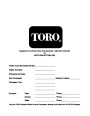Interlock Module and Clutch (Interlock) Switch – With Operator Presence Control
The interlock module prevents the engine from starting
unless the clutch switch is closed (clutch DISEN-
GAGED). After a safe start, the engine will continue to
run with the clutch switch open (clutch ENGAGED) or
closed. However, the operator presence bail must be
engaged (held to against the handle) for the engine to
run when the clutch is ENGAGED. With the clutch EN-
GAGED, the engine will stop when the operator pres-
ence bail is released.
E. Reconnect both brown wires to the black\white
wires connected to the operator presence control
switch.
4.
Start the engine. If the engine does not start, check
the interlock module using the following steps.
5.
Disconnect red wire (male connector) where it con-
nects to the black wire leading to the ignition coil. On old-
er models, disconnect red wire (male connector) where
it connects to the black wires leading to the ignition coil
and igniter.
If the engine will not start, perform the following tests to
determine if the interlock module or clutch switch is at
fault.
A. Start the engine. The engine should start.
1.
Check that there is a good ground between the in-
B. Ground the red wire (male connector) to the en-
gine block and start the engine. The engine should
not start.
terlock module and the engine, Check all other electrical
connections and the interlock module for damage. Re-
place any damaged wiring or components.
C. Reconnect the red wire to the black wire.
2.
Check the adjustment and continuity of the clutch
switch.
6.
Disconnect both brown wires from the black/white
wires leading to the clutch switch.
A. Disconnect both black\white wires from both
brown wires connected to the interlock module that
lead to the clutch switch.
A. Start the engine. The engine should not start.
B. Jumper across the two brown wires and start the
engine. The engine should start.
B. Place traction clutch lever in the ENGAGED
position. The switch should be open.
C. Reconnect both black\white wires to both brown
wires.
C. Place traction clutch lever in the DISENGAGED
position. The switch should be closed.
7.
wires leading to the operator presence control switch.
Disconnect both brown wires from the black/white
D. Adjust interlock switch until it opens and closes
properly when the traction lever is in the ENGAGED
and DISENGAGED positions. See Interlock Switch
in the Service And Repairs section.
A. Start the engine. The engine should start.
B. Jumper across the two brown wires and start the
engine. The engine should start.
E. Reconnect both black\white wires to the brown
wires leading to the interlock module.
C. Place traction clutch lever in the ENGAGED
position. The engine should continue to run.
3.
presence control switch.
Check the adjustment and continuity of the operator
D. Remove jumper from the brown wires. The en-
gine should stop.
A. Disconnect both black\white wires at the switch
from both brown wires leading from the wire har-
ness.
E. Reconnect both black\white wires to the brown
wires.
B. Hold the bail against the handle. The switch
should be closed.
8.
Replace interlock module if it fails either off the tests
in steps 5, 6, or 7.
C. Release the bail from the handle. The switch
should be open.
D. Adjust operator presence control switch until it
closes and opens properly when the bail is held
againstandreleasedfromthehandle.SeeOperator
PresenceControlSwitchintheServiceAndRepairs
section.
Greensmaster 1000/1600
Electrical System
Page 5 – 9
| Categories | Lawn Mower Manual, Sprinkler and Irrigation Manuals, Toro Sprinkler and Irrigation Manuals |
|---|---|
| Tags | Toro Greensmaster 1000, Toro Greensmaster 1600, Toro Greensmaster 96889SL |
| Download File |
|
| Document Type | Catalog |
| Language | English |
| Product Brand | Toro. Customer Service Representatives are available by phone:
Monday - Friday 7:30 a.m. to 9:00 p.m. (CDT) - Saturday 8:00 a.m. to 8:00 p.m. (CDT) - Sunday 10:00 a.m. to 8:00 p.m. (CDT)
Canada 1-888-225-4886 USA 1-888-384-9939, Lawn Mower |
| Document File Type | |
| Publisher | toro.com |
| Wikipedia's Page | Toro Company |
| Copyright | Attribution Non-commercial |
(0 votes, average: 0 out of 5)