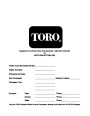Operator Presence Control Switch
Adjustment
1.
2.
Make sure the engine is OFF.
1
Loosen both switch adjusting nuts. While holding
the bail against the handle, move switch until the switch
plunger is depressed 0.16 inch (4.1 mm) (switch
closed).
2
3.
4.
Tighten switch mounting nuts.
3
Engage traction lever and verify that the switch
plunger is depressed no more than 0.06inch (1.5 mm)
(switch open). Readjust as required.
Removal
A. Disconnect black\white wires at the switch from
the brown wires leading from the wire harness.
Figure 9
1. Operator presence
switch
2.
3.
Adjusting nut
Bracket
B. Remove adjusting nut from the plunger side of
the switch. Remove switch from bracket.
Installation
A. Place switch into bracket with one adjusting nut
and the plunger end facing the bail contact tab.
Thread remaining adjustment nut onto the switch.
B. Adjust switch as necessary.
C. Connect black\white wires at the switch to the
brown wires from the wire harness.
Electrical System
Greensmaster 1000/1600
Page 5 – 14
| Categories | Lawn Mower Manual, Sprinkler and Irrigation Manuals, Toro Sprinkler and Irrigation Manuals |
|---|---|
| Tags | Toro Greensmaster 1000, Toro Greensmaster 1600, Toro Greensmaster 96889SL |
| Download File |
|
| Document Type | Catalog |
| Language | English |
| Product Brand | Toro. Customer Service Representatives are available by phone:
Monday - Friday 7:30 a.m. to 9:00 p.m. (CDT) - Saturday 8:00 a.m. to 8:00 p.m. (CDT) - Sunday 10:00 a.m. to 8:00 p.m. (CDT)
Canada 1-888-225-4886 USA 1-888-384-9939, Lawn Mower |
| Document File Type | |
| Publisher | toro.com |
| Wikipedia's Page | Toro Company |
| Copyright | Attribution Non-commercial |
(0 votes, average: 0 out of 5)