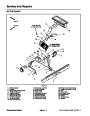5.
The “inputs displayed” LED, on lower right column of
theDiagnosticDisplay,shouldbeilluminated.If“outputs
displayed”LEDisilluminated,pressthetogglebuttonon
the Diagnostic Display to change to “inputs displayed”
LED.
TEC--5002
OVERLAY
(BOTH
GM4500--D
AND
GM4700--D)
6.
The Diagnostic Display will illuminate the LED
associatedwitheachoftheinputswhenthatinputswitch
is closed. Individually,change each oftheswitches from
open to closed (i.e., sit on seat, press traction pedal,
etc.), and notethattheappropriate LEDon theDiagnos-
ticDisplaywillilluminatewhenthecorresponding switch
is closed. Repeat on each switch that is possible to be
changed by hand (see Inputs and LED Operation chart
on following page).
NOTE: When the Diagnostic Display is attached to the
wire harness connector and the ignition switch is in the
ONposition,theinputLEDfortractionpressure,hydrau-
lic temp and coolant temp should be illuminated. If the
harness connector is disconnected from the sensor for
any of these inputs, the appropriate LED should go off
after a few second delay.Then, ifthe harness connector
is reattached to the sensor, the input LED should again
illuminate after a few seconds.
Figure 9
7.
If appropriate LED does not toggle on and off when
switch state is changed, check all wiring and connec-
tions to that switch and/or test switch (see Component
Testing in this chapter). Replace any defective switches
and repair any damaged wiring.
TEC--5001
OVERLAY
(GM4700--D
ONLY)
8.
After input functions testing is complete, disconnect
the Diagnostic Display connector from the harness con-
nector and plug loop back connector into wire harness.
Secure access plate to frame.
Figure 10
Groundsmaster 4500--D/4700--D
Page 5 -- 7
Electrical System
Product Specification
| Categories | Lawn Mower Manual, Sprinkler and Irrigation Manuals, Toro Sprinkler and Irrigation Manuals |
|---|---|
| Tags | Toro Groundsmaster 30857, Toro Groundsmaster 30858, Toro Groundsmaster 4500 D, Toro Groundsmaster 4700 D |
| Download File |
|
| Document Type | Service Manual |
| Language | English |
| Product Brand | Toro. Customer Service Representatives are available by phone:
Monday - Friday 7:30 a.m. to 9:00 p.m. (CDT) - Saturday 8:00 a.m. to 8:00 p.m. (CDT) - Sunday 10:00 a.m. to 8:00 p.m. (CDT)
Canada 1-888-225-4886 USA 1-888-384-9939, Lawn Mower |
| Document File Type | |
| Publisher | toro.com |
| Wikipedia's Page | Toro Company |
| Copyright | Attribution Non-commercial |