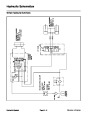Brake Caliper Service
Disassembly (Fig. 5)
3
1.
Remove anti--rattle clip from caliper, pins and brake
pads.
2
2.
Remove pins from caliper by prying with a flat blade
screwdriver through loop in pins.
3.
poses, note orientation of inner and outer pads as the
pads are not the same.
Slide brake pads from caliper. For assembly pur-
4
4.
to less than 1/32” (0.8 mm).
Replace thebrakepads ifthefrictionmaterial isworn
1
NOTE: The replacement brake pad kit includes inner
brake pad, outer brake pad, pins and anti--rattle clip.
Figure 5
1.
2.
Inner brake pad
Pin (2 used)
3.
4.
Anti--rattle clip
Outer brake pad
Assembly (Fig. 5)
1.
to push caliper pistons back into the caliper bore before
installing new pads.
If brake pads are being replaced, it will be necessary
2.
material on pads is toward brake rotor position.
Slide brake pads into caliper. Make sure that lining
3.
Secure pads intocaliper withtwo (2)pins. Makesure
that pins snap into caliper slots.
4.
Install anti--rattle clip to caliper, pins and brake pads.
Chassis
Page 7 -- 12
Workman HD Series
Product Specification
| Categories | Lawn Mower Manual, Sprinkler and Irrigation Manuals, Toro Sprinkler and Irrigation Manuals |
|---|---|
| Tags | Toro 09173SL |
| Download File |
|
| Document Type | Service Manual |
| Language | English |
| Product Brand | Toro. Customer Service Representatives are available by phone:
Monday - Friday 7:30 a.m. to 9:00 p.m. (CDT) - Saturday 8:00 a.m. to 8:00 p.m. (CDT) - Sunday 10:00 a.m. to 8:00 p.m. (CDT)
Canada 1-888-225-4886 USA 1-888-384-9939, Lawn Mower |
| Document File Type | |
| Publisher | toro.com |
| Wikipedia's Page | Toro Company |
| Copyright | Attribution Non-commercial |