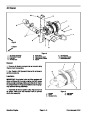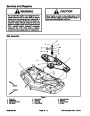Traction Neutral Switch
The traction neutral switch is a normally open proximity
switch that closes when the traction pedal is in the neu-
tral position. A socket head screw threaded into the hy-
drostat neutral return arm acts as the sensing plate for
the switch.
2
The Standard Control Module monitors the operation of
the traction neutral switch. If the ignition switch is in the
ON position and the traction pedal is in the neutral posi-
tion, the Module Neutral input LED should be illumi-
nated.
1
Testing
1.
Park machine on a level surface, lower cutting deck
Figure 21
(or implement), stop engine, engage parking brake and
remove key from the ignition switch.
1.
Neutral switch
2.
Neutral return arm
2.
switch.
Disconnect the electrical connector from the neutral
.125”
(3.2 mm)
2
3.
Check the continuity of the switch by connecting a
multimeter (ohms setting) across the connector termi-
nals.
1
4.
With the ignition switch in the OFF position, slowly
push the traction pedal in the forward and reverse direc-
tion while watching the multimeter. Continuity should be
broken in both the forward and reverse directions.
3
5.
Allow the traction pedal to return to the neutral posi-
tion. There should be continuity across the terminals.
Figure 22
6.
Reconnect electrical connector to the neutral switch.
1.
2.
Neutral switch
Socket head screw
3.
Neutral return arm
Adjustment
1.
Before adjusting the traction neutral switch, check
and adjust traction system neutral position (see Traction
Unit Operator’s Manual).
IMPORTANT: To prevent traction neutral switch
damage, make sure that end of socket head screw
does not contact switch.
2.
Loosen jam nut on socket head screw.
3.
Rotate socket head screw so the clearance between
end of the socket head screw and neutral switch is .125”
(3.2 mm) (Fig. 22).
4.
Torque jam nut from 71 to 89 in−lb (8 to 10 N−m) to
secure adjustment. After jam nut is tightened, make
sure that clearance between socket head screw and
neutral switch has not changed.
5.
Check for proper switch operation (see Testing
above).
Groundsmaster 3280−D/3320
Page 6 − 17
Electrical System
| Categories | Lawn Mower Manual, Sprinkler and Irrigation Manuals, Toro Sprinkler and Irrigation Manuals |
|---|---|
| Tags | Toro Groundsmaster 3280 D, Toro Groundsmaster 3320 |
| Download File |
|
| Document Type | Catalog |
| Language | English |
| Product Brand | Toro. Customer Service Representatives are available by phone:
Monday - Friday 7:30 a.m. to 9:00 p.m. (CDT) - Saturday 8:00 a.m. to 8:00 p.m. (CDT) - Sunday 10:00 a.m. to 8:00 p.m. (CDT)
Canada 1-888-225-4886 USA 1-888-384-9939, Lawn Mower |
| Document File Type | |
| Publisher | toro.com |
| Wikipedia's Page | Toro Company |
| Copyright | Attribution Non-commercial |
(0 votes, average: 0 out of 5)