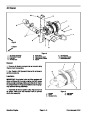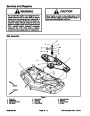Glow Controller (Groundsmaster 3280−D)
The glow controller used on the Groundsmaster
5. If any of the conditions in Step 3 are not met or power
to terminal 1 exists and any of the other conditions in
Step 4 are not met:
3280−D
panel.
(diesel engine) is located under the control
NOTE: Refer to Chapter 11 − Electrical Diagrams when
troubleshooting the glow controller circuit.
A. Verify continuity of the circuitry from the battery to
the glow relay and glow plugs (see Chapter 11 −
Electrical Diagrams).
Controller Operation
B. Verify continuity of the circuitry from the battery to
ignition switch, glow controller, glow lamp, glow relay
and ground (see Chapter 11 − Electrical Diagrams).
1.
tion, the controller energizes the glow plugs and lights
up the glow lamp for approximately 6 seconds.
When the ignition switch is placed in the RUN posi-
C. Replace parts as necessary.
2.
When the ignition switch is held in the START posi-
tion, the glow plugs will energize while the switch is held
in START and the glow lamp will not light.
6. Connect electrical connector to the fuel stop sole-
noid.
3.
RUN, the glow plugs will de−energize and the glow lamp
will remain off.
When the ignition switch is released from START to
2
Controller Checks
3
6
2
1
5
4
1.
Make sure there is power from the battery.
2.
Disconnect electrical connector to the fuel stop sole-
noid to prevent the engine from starting.
3.
Place ignition switch in the RUN position. Verify the
following while in the RUN position:
A. Glow indicator lamp is on.
B. Glow relay is energized.
1
3
C. Glow plugs are energized.
Figure 32
1.
2.
Glow controller end view
Top view
3. Side view
D. Glow indicator lamp goes out and glow plugs de−
energize after approximately 6 seconds.
4.
Place ignition switch in the START position. Verify
the following while in the START position:
A. Glow indicator lamp is out.
B. Glow relay is energized.
C. Glow plugs are energized.
D. Power exists at terminal 1 of the glow controller.
NOTE: If there is no power to terminal 1 of the glow con-
troller, verify continuity of the circuitry from the ignition
switch to the glow controller and perform Step 4 again
(see Chapter 11 − Electrical Diagrams).
Groundsmaster 3280−D/3320
Page 6 − 23
Electrical System
| Categories | Lawn Mower Manual, Sprinkler and Irrigation Manuals, Toro Sprinkler and Irrigation Manuals |
|---|---|
| Tags | Toro Groundsmaster 3280 D, Toro Groundsmaster 3320 |
| Download File |
|
| Document Type | Catalog |
| Language | English |
| Product Brand | Toro. Customer Service Representatives are available by phone:
Monday - Friday 7:30 a.m. to 9:00 p.m. (CDT) - Saturday 8:00 a.m. to 8:00 p.m. (CDT) - Sunday 10:00 a.m. to 8:00 p.m. (CDT)
Canada 1-888-225-4886 USA 1-888-384-9939, Lawn Mower |
| Document File Type | |
| Publisher | toro.com |
| Wikipedia's Page | Toro Company |
| Copyright | Attribution Non-commercial |
(0 votes, average: 0 out of 5)