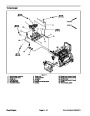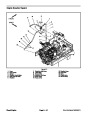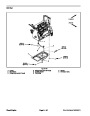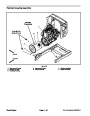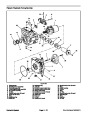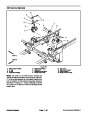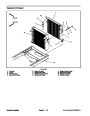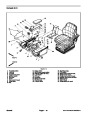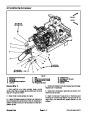4.
PIN SETTINGS (Fig. 41)
Use of a PIN allows the ability to password protect
access to Info Center SETTINGS screens.
If a PIN is desired for Info Center access, use the
navigation buttons to change the PIN ENTRY to ON.
To enter PIN, use navigation buttons to accept PIN
CHANGE.UsetheInfoCenterDisplaybuttonstoen-
ter the desired four (4) digit PIN and accept the PIN.
NOTE: IfPINuseischosen(PINENTRYON),make
sure to record PIN so future Info Center Display ac-
cess is available. If PIN reset is necessary (e.g. PIN
has been forgotten), contact your Toro Distributor.
Figure 41
5.
SPEED LIMITS (Fig. 42)
Use the SPEED LIMITS settings to adjust the maxi-
mum ground speed for the machine. Speed adjust-
ments are available for forward and reverse in both
high and low speed range settings.
After using the navigation buttons to choose the
speed to be adjusted, the current speed limit will be
identified with an indicator mark. Press the Info Cen-
terbuttonunderthe+or -- tochangethespeedlimits.
Exit the screen after ground speed adjustments are
complete.
Figure 42
6.
RESTORE DEFAULTS (Fig. 43)
Use the RESTORE DEFAULTS settings to accept
the Info Center defaults.
Figure 43
Groundsmaster 5900/5910
Page 5 -- 25
Electrical System
Product Specification
| Categories | Lawn Mower Manual, Sprinkler and Irrigation Manuals, Toro Sprinkler and Irrigation Manuals |
|---|---|
| Tags | Toro Groundsmaster 5900, Toro Groundsmaster 5910 |
| Download File |
|
| Document Type | Service Manual |
| Language | English |
| Product Brand | Toro. Customer Service Representatives are available by phone:
Monday - Friday 7:30 a.m. to 9:00 p.m. (CDT) - Saturday 8:00 a.m. to 8:00 p.m. (CDT) - Sunday 10:00 a.m. to 8:00 p.m. (CDT)
Canada 1-888-225-4886 USA 1-888-384-9939, Lawn Mower |
| Document File Type | |
| Publisher | toro.com |
| Wikipedia's Page | Toro Company |
| Copyright | Attribution Non-commercial |