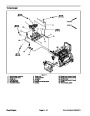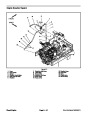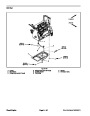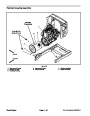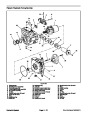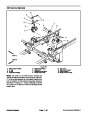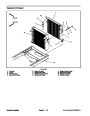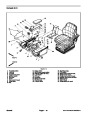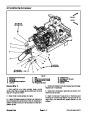Administration About
TheAdministrationABOUTscreensprovideinformation
about the machine, the Info Center Display, the two (2)
Toro controllers and the Cummins engine controller.
2
1
To access the administration ABOUT screen (Fig. 49):
D Go to MAIN MENU screen by pressing and holding
the right button on the Info Center.
3
D Use navigation arrows to choose ABOUT.
D Information about the Machine (model and serial
number), Info Center, TEC--5001, TEC--5002 and Cum-
minsenginecontroller canbechosenandviewed onthe
different ABOUT screens (Fig. 50). Use navigation ar-
rows to move between the screens.
Figure 49
1.
2.
Navigation arrows
Enter (accept)
3.
Exit from menu
3
1598
C
NOTE: The TEC controllers and the Info Center Dis-
play are matched for correct machine operation. If any
of these components are replaced for any reason, sys-
tem software needs to be reprogrammed by your Toro
Distributor.
2800000127
C
C
Figure 50
Groundsmaster 5900/5910
Page 5 -- 27
Electrical System
Product Specification
| Categories | Lawn Mower Manual, Sprinkler and Irrigation Manuals, Toro Sprinkler and Irrigation Manuals |
|---|---|
| Tags | Toro Groundsmaster 5900, Toro Groundsmaster 5910 |
| Download File |
|
| Document Type | Service Manual |
| Language | English |
| Product Brand | Toro. Customer Service Representatives are available by phone:
Monday - Friday 7:30 a.m. to 9:00 p.m. (CDT) - Saturday 8:00 a.m. to 8:00 p.m. (CDT) - Sunday 10:00 a.m. to 8:00 p.m. (CDT)
Canada 1-888-225-4886 USA 1-888-384-9939, Lawn Mower |
| Document File Type | |
| Publisher | toro.com |
| Wikipedia's Page | Toro Company |
| Copyright | Attribution Non-commercial |