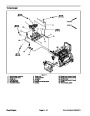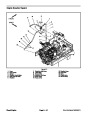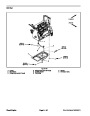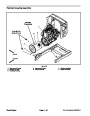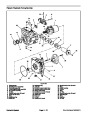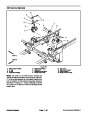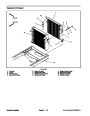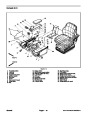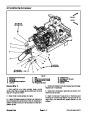Up Limit Switches
The cutting deck up limit switches are normally open
proximity switches that are attached to brackets located
on the traction unit frame (Fig. 113). The sensing plates
used for the switches are located on the cutting deck lift
arms.
Switch Adjustment
Adjust up limit switch to have from 0.070” to 0.130”
1.
(1.8
to 3.3 mm) clearance between switch and sensing
plate on the lift arm.
When acutting deck is inthe lowered position, the sens-
ing plate will be near the up limit switch and the switch
will be closed. This closed switch is used as an input for
the controller to provide current flow to the cutting deck
hydraulic solenoid valve when the PTO is engaged, al-
lowing the cutting deck to operate.
2
When a cutting deck is raised, the sensing plate is
moved away from the up limit switch and the switch
opens. This open switch is used as an input for the con-
troller to prevent current flow to the cutting deck hydrau-
lic solenoid valve, preventing the cutting deck from
operating.
1
Switch Testing
Figure 113
NOTE: Operation of a up limit switch and its circuit wir-
ing should be monitored with the Info Center before dis-
connecting the switch for testing (see Info Center
Display in the Troubleshooting section of this chapter).
If the Info Center Display verifies that the up limit switch
andcircuitwiringarefunctioningcorrectly,switchtesting
is not necessary.
1.
2.
Up limit switch (LH shown)
Sensing plate
1.
tionswitch and circuitwiring arenot functioning correct-
Verify with the Info Center Display thatthe deckposi-
ly.
2.
decks, stop engine, apply parking brake and remove
key from the ignition switch.
Park machine on a level surface, lower cutting
3.
Disconnect up limit switch that requires testing from
machine wire harness.
4.
multimeter (ohms setting) across the switch connector
terminals.
Check the continuity of the switch by connecting a
5.
should be continuity (zero resistance) across the
With the cutting unit in the lowered position, there
switch terminals.
6.
ity (infinite resistance) across the switch terminals.
Raise the cutting unit. There should be no continu-
7.
Replace switch as needed. Reconnect switch toma-
chine wire harness.
Electrical System
Page 5 -- 62
Groundsmaster 5900/5910
Product Specification
| Categories | Lawn Mower Manual, Sprinkler and Irrigation Manuals, Toro Sprinkler and Irrigation Manuals |
|---|---|
| Tags | Toro Groundsmaster 5900, Toro Groundsmaster 5910 |
| Download File |
|
| Document Type | Service Manual |
| Language | English |
| Product Brand | Toro. Customer Service Representatives are available by phone:
Monday - Friday 7:30 a.m. to 9:00 p.m. (CDT) - Saturday 8:00 a.m. to 8:00 p.m. (CDT) - Sunday 10:00 a.m. to 8:00 p.m. (CDT)
Canada 1-888-225-4886 USA 1-888-384-9939, Lawn Mower |
| Document File Type | |
| Publisher | toro.com |
| Wikipedia's Page | Toro Company |
| Copyright | Attribution Non-commercial |