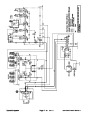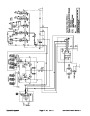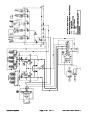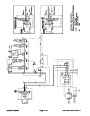Using the ACEt Diagnostic Display
The primary electronic controller controls mostmachine
functions. The controller determines what function is re-
quired for various input switches (i.e. seat sensor, key
switch, etc.) and energizes the outputs to actuate sole-
noids or relays for the requested machine function.
1
For the electronic controller to control the machine as
desired, each of the inputs, outputs must be connected
andfunctioningproperly.Theprimaryelectroniccontrol-
ler controls the functions of cutting units #1 through 5.
On the RM 6700-D, the secondary electronic controller
controls the functions of cutting units #6 and #7.
2
The Diagnostic ACE display is a tool to help the user
verify correct electrical functions of the inputs and out-
puts used and controlled by the electronic controllers.
Figure 9
2.
1.
Diagnostic ACE
Loop-back connector
Carefully unplug loop back connector from harness
connector.
Checking Interlock Switches
The purpose of the interlock switches is to prevent the
engine from cranking or starting unless the traction ped-
al is in NEUTRAL, the Enable/Disable switch is in DIS-
ABLE and the Lower Mow/Raise control is in the neutral
position. The engine will stop when the traction pedal is
depressed with operator off the seat. In addition, the en-
gine will stop if the traction pedal is depressed and the
parking brake is engaged.
Connect the Diagnostic ACE display connector to
the harness connector. RM 6500-D overlay decal
specific to the model and serial number of the unit
being tested must be placed on the diagnostic tool.
B. For RM-6700-D: Locate wire harness and con-
nectors labeled #1 (primary electronic controller) or
#2
(secondary electronic controller).
Note:
tector, see Leak Detector Operation and Checking
ForcheckingoptionalTurfDefenderleakde-
CAUTION
Leak Detector Operation in this section of this manu-
al.
The interlock switches are for the protection of
the operator and bystanders and to ensure cor-
rect operation of the machine. Do not bypass or
disconnect switches. Check operation of the
switches daily to make sure the interlock system
is operating properly. If a switch is defective, re-
place it before operating. Do not rely on safety
switches entirely - use common sense!
Carefully unplug loop-back connector from harness
connectors.
Connect the Diagnostic ACE display connector to
the correct harness connector. RM 6700-D overlay
decals specific to the model and serial number of the
unit being tested must be placed on the diagnostic
tool. Overlay decal #1 must be used when checking
primary controller (connector #1) and overlay decal
Check Input & Output Functions
#2
ler (connector #2).
must be used when checking secondary control-
1.
units, stop the engine, and engage the parking brake.
Park machine on a level surface, lower the cutting
2.
start machine.
Turn the key switch to the ON position, but do not
2.
Open control panel cover.
A. For RM 6500-D: Locate wire harness with
Loop-back connector labeled #1 for electronic
controller.
Note:
switches and the green text refers to outputs.
The red text on the overlay decal refers to input
3.
Check Input Functions (Interlock Switches)
Note:
ForcheckingoptionalTurfDefenderleakde-
tector, see Leak Detector Operation and Checking
Leak Detector Operation in this section of this manu-
al.
Electrical System (Rev. C)
Reelmaster 6500-D/6700-D
Page 5 - 6
| Categories | Lawn Mower Manual, Toro Lawn Mower Manual |
|---|---|
| Tags | Toro Reelmaster 6500-D, Toro Reelmaster 6700-D |
| Download File |
|
| Document Type | Service Manual |
| Language | English |
| Product Brand | Toro. Customer Service Representatives are available by phone:
Monday - Friday 7:30 a.m. to 9:00 p.m. (CDT) - Saturday 8:00 a.m. to 8:00 p.m. (CDT) - Sunday 10:00 a.m. to 8:00 p.m. (CDT)
Canada 1-888-225-4886 USA 1-888-384-9939, Lawn Mower |
| Product Type | Walk Behind Mower |
| Engine Manufacturer | Toro |
| Document File Type | |
| Publisher | toro.com |
| Wikipedia's Page | Toro Company |
| Copyright | Attribution Non-commercial |
(0 votes, average: 0 out of 5)