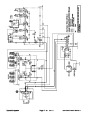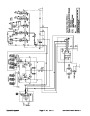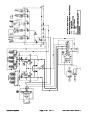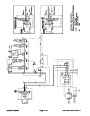Speedometer
The speedometer can be tested using a DC pulse gen-
erator.
1
2
CAUTION
3
Make sure the voltage source is turned OFF be-
fore connecting it to the electrical circuit toavoid
electrical shock and prevent damaging the
gauge.
Pulse Generator
14 VDC + 0.01 VDC
1.
DC voltage source (Fig. 43).
Connect speedometer to the pulse generator and
14 VDC + 0.01 VDC
2.
Take test point readings.
+
--
A. Set generator to 325.2 Hertz. Apply signal to
circuit. The needle should point to 4 MPH.
Figure 43
1.
2.
Ground terminal
3.
Temp sender terminal
Ignition switch terminal
B. Set generator to 650.4 Hertz. Apply signal to cir-
cuit. The needle should point to 8 MPH.
C. Set generator to 975.6 Hertz. Apply signal to cir-
cuit. The needle should point to 12 MPH.
3.
source, gauge, and variable resistance.
Turn off the voltage source. Disconnect voltage
Reels Enable/Disable Switches
The reels enable/disable switches are attached to the
instrument panel. The RM 6500-D and the RM 6700-D
has one switch that controls cutting units #1 through 5.
TheRM6700-Dhastwoadditionalswitches,oneforcut-
ting unit #6, and one for cutting unit #7 (Fig. 44).
3
1
The switch that controls cutting units #1 through 5 is a
three position switch.Positioning thetoggle back closes
the switch between the back (brown wire) and center
(black wire) terminals. Positioning the toggle forward
closes the switch between the front (orange wire) and
center terminals.
2
OntheRM6700-D,eachoftheadditionalswitchesused
tocontrolcuttingunit#6or#7aredualpositionswitches.
Positioning the toggle back closes the switch between
either thewhite(#6)orviolet(#7)wire andthe black wire
terminals.
Figure 44
1.
Reel enable/disable
switch (CU #1 - 5)
Reel enable/disable
switch
3.
Reel enable/disable
switch
(RM 6700-D CU #7)
2.
(RM 6700-D CU #6)
These switches can be tested using the “Input Checks”
feature of the ACE Diagnostic tool.
Reelmaster 6500-D/6700-D
Electrical System (Rev. C)
Page 5 - 33
Product Specification
| Categories | Lawn Mower Manual, Toro Lawn Mower Manual |
|---|---|
| Tags | Toro Reelmaster 6500-D, Toro Reelmaster 6700-D |
| Download File |
|
| Document Type | Service Manual |
| Language | English |
| Product Brand | Toro. Customer Service Representatives are available by phone:
Monday - Friday 7:30 a.m. to 9:00 p.m. (CDT) - Saturday 8:00 a.m. to 8:00 p.m. (CDT) - Sunday 10:00 a.m. to 8:00 p.m. (CDT)
Canada 1-888-225-4886 USA 1-888-384-9939, Lawn Mower |
| Product Type | Walk Behind Mower |
| Engine Manufacturer | Toro |
| Document File Type | |
| Publisher | toro.com |
| Wikipedia's Page | Toro Company |
| Copyright | Attribution Non-commercial |