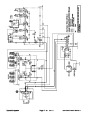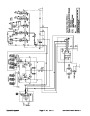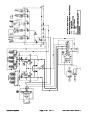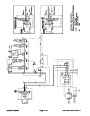C. If the difference between the highest and lowest
cell specific gravity is 0.050 or greater or the lowest
cellspecificgravityislessthan1.225,chargethebat-
tery. Charge at the recommended rate and time giv-
en in Charging or until all cells specific gravity is
Minimum
Voltage
Battery Electrolyte
Temperature
9.6
9.5
9.4
9.3
9.1
8.9
8.7
8.5
70_F (and up)
21.1_C (and up)
15.6_C
60_F
50_F
40_F
30_F
20_F
10_F
0_F
1.225
orgreater withthedifferenceinspecificgravity
10.0_C
between the highest and lowest cell less than 0.050.
If these charging conditions can not be met, replace
the battery.
4.4_C
-1.1_C
-6.7_C
3.
Perform a high-discharge test with an adjustable
load tester.
-12.2_C
-17.8_C
Thisisoneofthemostreliablemeansoftestingabattery
as it simulates the cold-cranking test.A commercial bat-
tery load tester is required to perform this test.
I. If the test voltage is below the minimum, replace
the battery. If the test voltage is at or above the mini-
mum, return the battery to service.
CAUTION
Installation
IMPORTANT: To prevent possible electrical prob-
lems, install only a fully charged battery.
Follow the manufacturer’s instructions when us-
ing a battery tester.
1.
Make sure ignition and all accessories are off.
A. Check the voltage across the battery terminals
prior to testing the battery. If the voltage is less than
2. Make sure battery compartment is clean and re-
painted if necessary.
12.4
VDC, recharge the battery.
B. If the battery has been charged, apply a 150 amp
load for 15 seconds to remove the surface charge.
Use a battery load tester following the manufactur-
er’s instructions.
3. Make sure all battery cables and connections are in
good condition and battery retainer has been repaired
or replaced.
4.
Place battery in its compartment. Make sure battery
C. Make surebattery terminals arefreeofcorrosion.
D. Measure the temperature of the center cell.
is level and flat. Connect positive cable connector onto
positive battery post. Tighten cap screw and lock nut
with two wrenches.
E. Connect a battery load tester to the battery termi-
nals following the manufacturer’s instructions.
Connect a digital multimeter to the battery terminals.
5.
vent cracking or distorting the battery case.
Secure battery retainer. Do not overtighten to pre-
6.
posts and cable connectors to reduce corrosion after
connections are made.
Apply a light coat of skin-over grease on all battery
F. Apply a test load of one half the Cranking Perfor-
mance (see Battery Specifications) rating of the bat-
tery for 15 seconds.
7.
Connect a digital multimeter (set to amps) between
G. Take a voltage reading at 15 seconds, then re-
move the load.
the negative battery post and the negative (ground)
cable connector. The reading should be less than 0.1
amp. If the reading is 0.1 amp or more, the unit’s electri-
cal system should be tested and repaired.
H. Using the table below, determine the minimum
voltage for the cell temperature reading.
8.
negative battery post. Tighten cap screw and lock nut
with two wrenches.
Connect negative (ground) cable connector to the
Reelmaster 6500-D/6700-D
Electrical System (Rev. C)
Page 5 - 39
| Categories | Lawn Mower Manual, Toro Lawn Mower Manual |
|---|---|
| Tags | Toro Reelmaster 6500-D, Toro Reelmaster 6700-D |
| Download File |
|
| Document Type | Service Manual |
| Language | English |
| Product Brand | Toro. Customer Service Representatives are available by phone:
Monday - Friday 7:30 a.m. to 9:00 p.m. (CDT) - Saturday 8:00 a.m. to 8:00 p.m. (CDT) - Sunday 10:00 a.m. to 8:00 p.m. (CDT)
Canada 1-888-225-4886 USA 1-888-384-9939, Lawn Mower |
| Product Type | Walk Behind Mower |
| Engine Manufacturer | Toro |
| Document File Type | |
| Publisher | toro.com |
| Wikipedia's Page | Toro Company |
| Copyright | Attribution Non-commercial |
(0 votes, average: 0 out of 5)